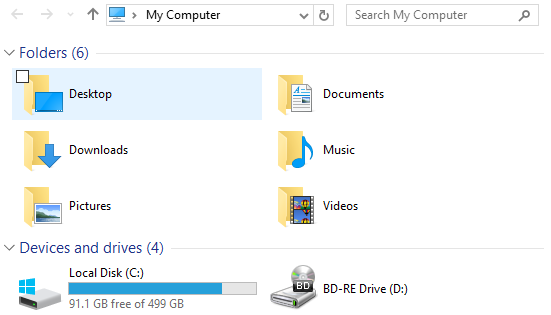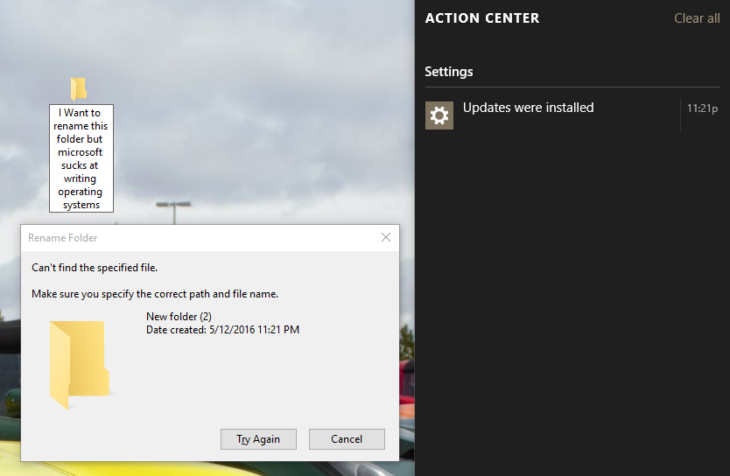
Every now and then Windows Update breaks my installation. I believe this results from applying registry patches which hides the useless Libraries folder, and the training wheels folders placed in My Computer (lets all be honest here, “This PC” is a bullshit term that removes possession from the name, it’s really MY Computer, not Microsoft’s). While applying these patches doesn’t break things immediately, certain updates seem break things post patch.
It took some searching though a bunch of half assed answered Microsoft community posts to finally figure out how to fix this, but it can be done. A prudent user would back up their registry first. I usually don’t, but if you’re unlucky you can FUBAR Windows. You’ve been warned. MS Community user Jon999_999_99999-999_99 had the best response:
1) Remove (or rename) the following 5 Registry keys from HKLM\Software\Microsoft\CurrentVersion\Explorer\FolderDescriptions\:
- {2112AB0A-C86A-4ffe-A368-0DE96E47012E}
- {491E922F-5643-4af4-A7EB-4E7A138D8174}
- {7b0db17d-9cd2-4a93-9733-46cc89022e7c}
- {A302545D-DEFF-464b-ABE8-61C8648D939B}
- {A990AE9F-A03B-4e80-94BC-9912D7504104}
2) Hide desktop Libraries icon by adding/setting the following 4 Registry keys:
- [HKEY_CURRENT_USER\Software\Microsoft\Windows\CurrentVersion\Explorer\HideDesktopIcons\NewStartPanel]
“{031E4825-7B94-4DC3-B131-E946B44C8DD5}”=dword:00000001- [HKEY_CURRENT_USER\Software\Microsoft\Windows\CurrentVersion\Explorer\HideDesktopIcons\ClassicStartMenu]
“{031E4825-7B94-4DC3-B131-E946B44C8DD5}”=dword:00000001- [HKEY_LOCAL_MACHINE\SOFTWARE\Microsoft\Windows\CurrentVersion\Explorer\HideDesktopIcons\NewStartPanel]
“{031E4825-7B94-4DC3-B131-E946B44C8DD5}”=dword:00000001- [HKEY_LOCAL_MACHINE\SOFTWARE\Microsoft\Windows\CurrentVersion\Explorer\HideDesktopIcons\ClassicStartMenu]
“{031E4825-7B94-4DC3-B131-E946B44C8DD5}”=dword:00000001
Then reboot.
* HKLM could also be HKEY_LOCAL_MACHINE on your installation.
**step 2 is optional
This is what works for me, with my registry hacks. Disclaimer: your mileage may vary. If you want a much, much, more robust solution click here. If you really, really, know what your doing click here to join the light side. And, if you’ve picked up on my distaste for Microsoft, and wondering why on god’s green earth am I still using Windows. Two reasons: Linux has no real video editing software to speak of, and Apple is dragging their feet on releasing the 2016 Macbook Pro.
Cheers,
Spoonless